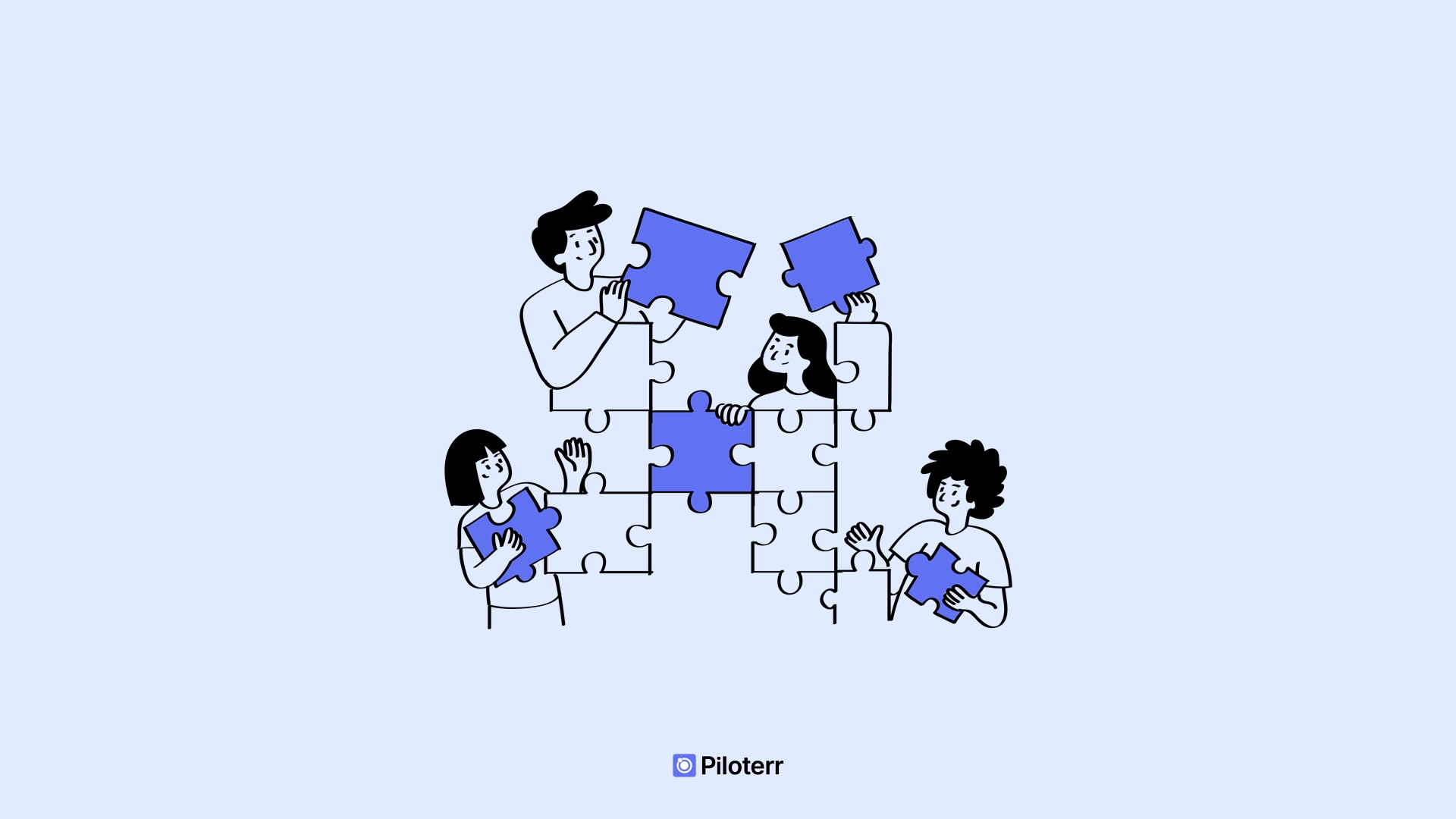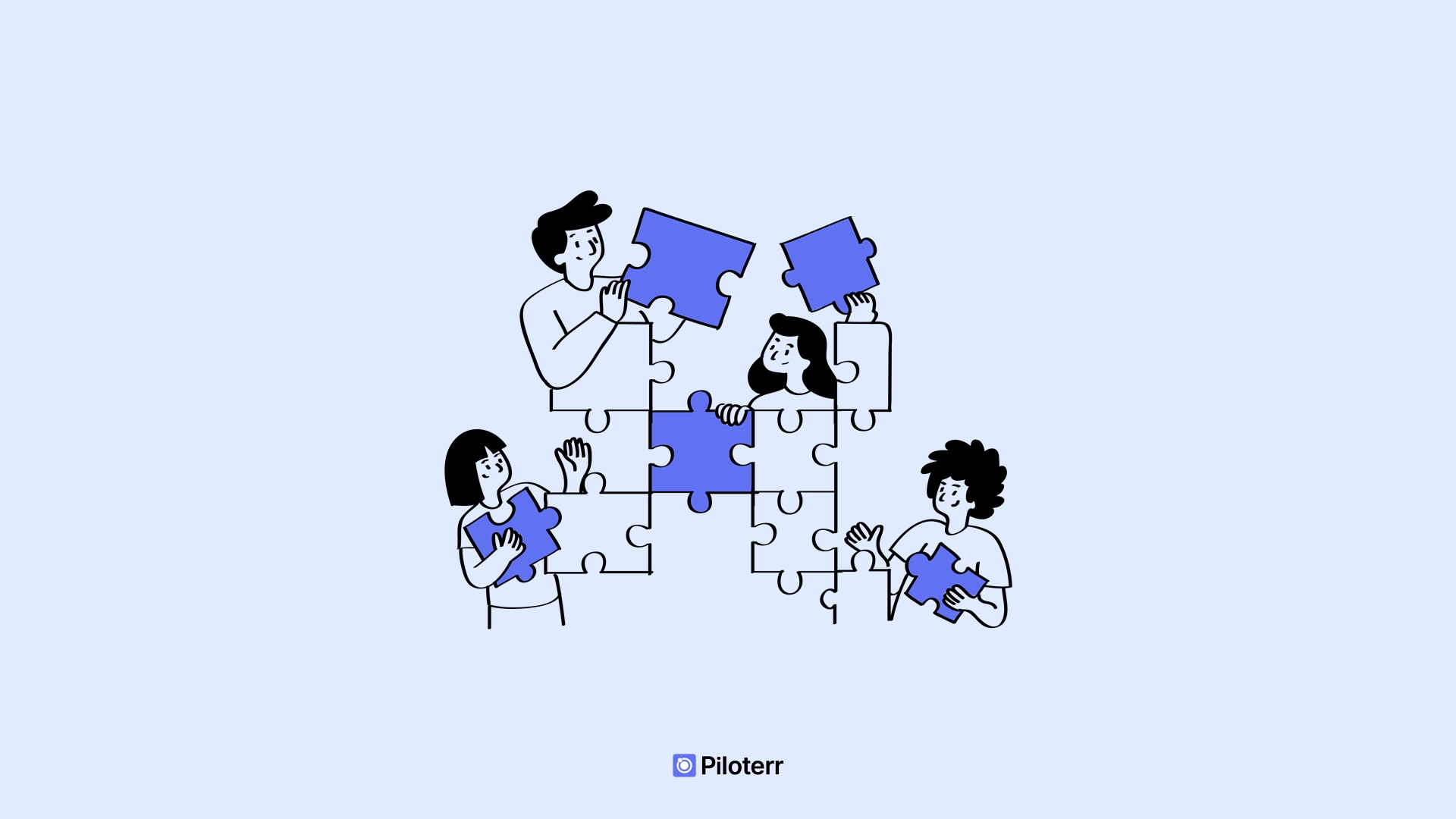Anthony Roberto
November 8, 2024
•
6
min read
•
44
votes
•
Scraping

This article explains how to extract the number of a startup's investors using the Piloterr API to assess its attractiveness and compare its market position, providing a Python code example.
Traction assessment: A high number of investors can indicate strong confidence and interest in the startup, which can be a sign of traction and growth.
Benchmarking: Comparing a startup's number of investors to those of its competitors can offer insights into its relative position in the market.
Assessing financial stability: A high number of investors may suggest greater financial stability, making the startup more attractive to customers, suppliers and other stakeholders.
Market trends: Analyzing investment trends can help identify emerging sectors and promising technologies.
In short, scraping this information can provide valuable data for various strategic and decision-making analyses.
Easy, I'll take you through it step by step. Let's take the following example: my objective is to recover the number of Openai investors.
For our case study, let's take the example given above. This section will be divided into several themes:
Don't forget to replace PILOTERR_API_KEY with your real API key. The script assumes that the Piloterr API responses are in a format specific to our API, so it may need to be adjusted depending on the provider you choose.
After execution, we obtain a table with the name of the company, the number of investors and the founding date such as :
There is only one technique used in the code:
To understand the code in more detail:
Define constants:
PILOTERR_API_KEY : API key to access the Piloterr API.COMPANY : Targeted company name.Function get_number_investors_from_crunchbase() :
After the “usage” comment :
Interviews, tips, guides, industry best practices and news.