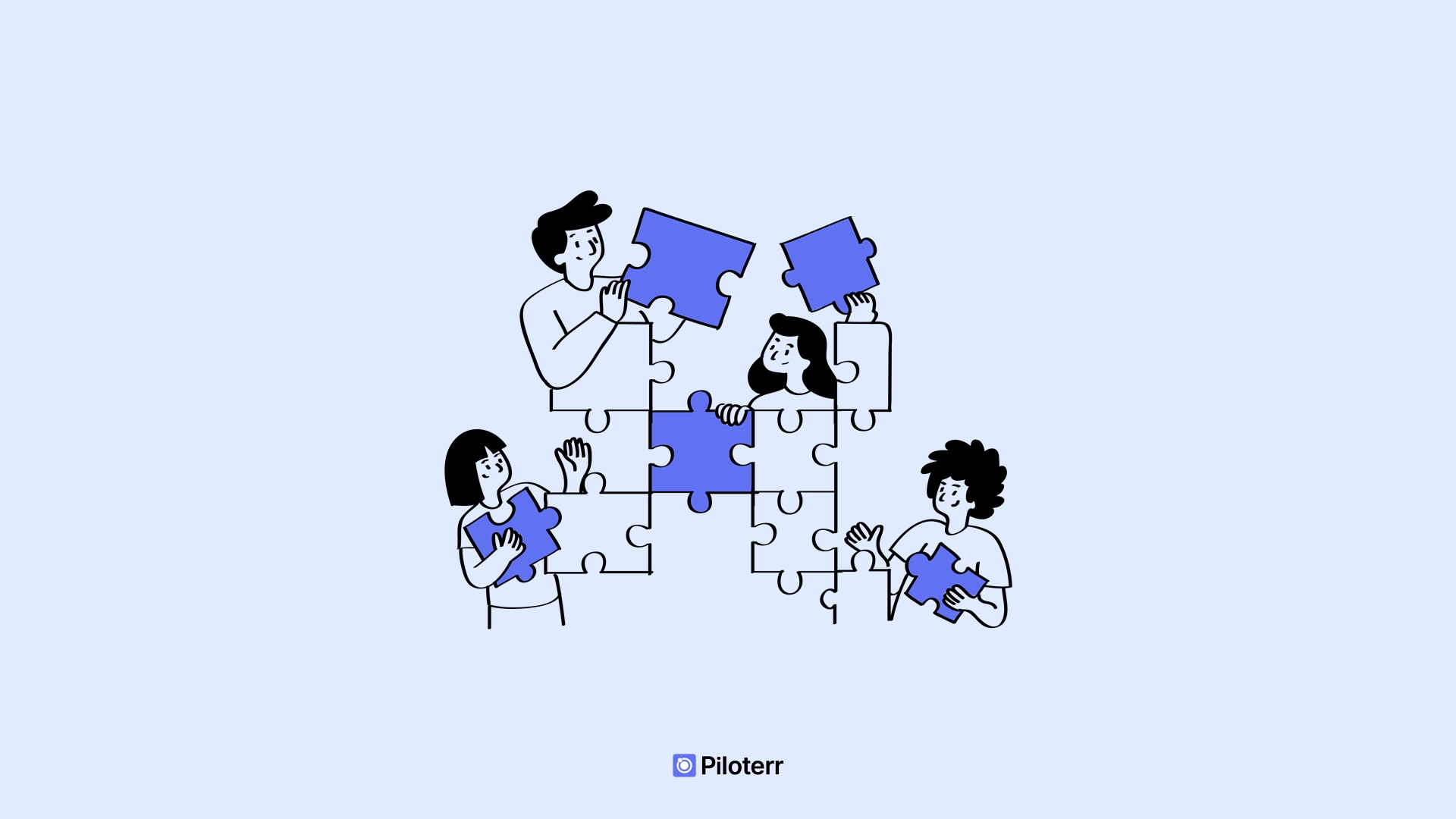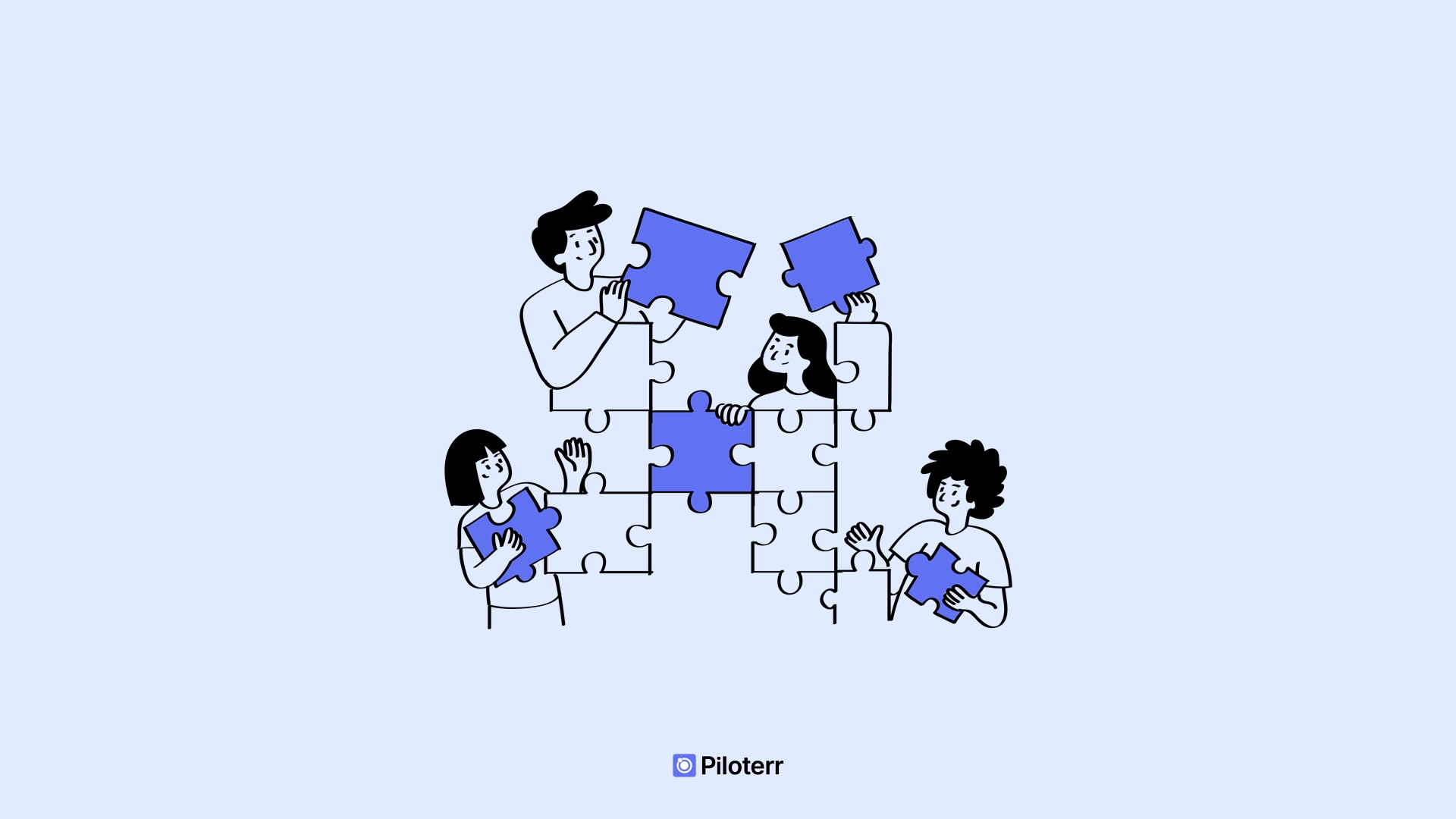Josselin Liebe
January 27, 2025
•
6
min read
•
25
votes
•
Scraping

The process of gathering and obtaining data for processing and analysis from a variety of sources is known as data extraction. It's the first stage of the more involved ETL (Extract, Transform, Load) process, which also includes extracting data, transforming it into a format that can be used, and loading it into a database or data warehouse. Getting data from a source, which can be anything from emails and web pages to databases and flat files, is the main goal of data extraction.

In a time when data is created constantly, extraction techniques are essential for swiftly gathering enormous volumes of data and structuring it. Following that, these structured data can be applied to a variety of fields, including machine learning and analytics as well as business intelligence.
Businesses need to use data to their advantage if they want to stay competitive. This is why it's so important to extract data:
A script or other tool is used in the data extraction process to pull pertinent data from a source. This data can then be saved in several formats, including CSV, HTML, JSON, and others. Most of the time, these data are unstructured, semi-structured, or organized.
Different methods are employed to retrieve information from websites. The two most popular techniques are logical and physical extraction.
Information can be extracted physically from out-of-date sources. It eliminates the requirement to link to the source by making a carbon copy of the source and extracting the contents.
Data extraction from sources that are updated or changed often is possible with logical extraction. Incremental extraction is a tool used by data engineers to find all changes and date them. When working with all data at once, even in large numbers, full extraction is possible if the source is static and doesn't change over time.
Programs that automatically collect and duplicate web data are called data extraction tools. Businesses and organizations in practically every industry will eventually need to extract data for various use cases.
Web data extraction tools, however, are more than just straightforward programs that copy information in bulk; to extract data without being blocked, they must be strong enough to crawl numerous sources and intelligent enough to imitate human behavior.
Large-scale online data extraction cannot be accomplished via manual means. Automation also aids in establishing tight algorithms and preventing uncertainty. The following are the benefits of using an extraction tool as opposed to doing things by hand:
Data is retrieved from a source and sent to a destination for a variety of reasons. Whatever the situation, data extraction facilitates analytical application as well as the management of streaming data. The following are some advantages of data extractor tools:
A data extraction tool, often known as data extraction software, uses automation to retrieve data from emails, webpages, forms, and other online sources.
The various kinds of instruments for extracting data
Piloterr.com is a leading platform for web data extraction, offering more than 50 ready-to-use APIs. It provides a comprehensive database with over 60 million companies worldwide, including detailed LinkedIn information. Piloterr.com stands out with its advanced Website Rendering algorithm, ensuring real-time updates and covering over 90% of global companies across various industries. The platform supports custom API endpoint requests and offers robust technical support, with a strong focus on security and GDPR compliance. Users can enjoy a user-friendly system and have access to a suite of tools for data enrichment, website crawling, technology identification....
Additionally, Piloterr.com offers learning materials and resources on the support for effective data extraction and API usage. Register for free on Piloterr.
Because it provides so many options for automation and data extraction, Captain Data takes the top rank. Structured data may be readily extracted from more than 30 sources, such as Google, LinkedIn, TrustPilot, and others.
Captain Data is a comprehensive data automation suite with more than 400 ready-to-use workflows, far beyond simply being a web scraping tool. Without the need to code, we enable sales and marketing teams to operate more efficiently and quickly.
The idea is straightforward: get data from the internet, add to it from other sources, and incorporate it into spreadsheets, other applications, or your CRM. For Sales Operations and Growth teams looking to increase lead generation and accelerate business growth, Captain Data is the perfect answer.
Drawbacks:
Diffbot is an artificial intelligence (AI) data extractor that uses a large dataset known as knowledge graph as a source for preliminary market research, equitability, or statistics. There is a 10,000 credit limit on the free version, and the subscription plans start at $299 a month.
Advantages:
Drawbacks:
A visual web data extraction tool called Octoparse may be downloaded and is included with hundreds of templates for scraping websites such as Yahoo Japan and OpenSea. Custom structuration, auto-exports, and other operations are available through its toolbox. Subscription prices begin at $89 a month.
Advantages:
Drawbacks:
Bright Data, formerly known as Luminati, is one of the most well-known online scraping technologies. In addition to residential IPs, it grants access to commercial directories and e-commerce databases. The monthly cost of the service is $500, making it pricey.
Advantages:
Drawbacks:
An open-source data scraping tool for gathering and evaluating web data is the Web Scraper Chrome extension. Web Scraper is remarkably powerful for a free application. All page levels, including categories, subcategories, product pages, and pagination, can have data extracted from dynamic websites.
It has an easy-to-use point-and-click interface and enough examples to get you started. Easily download lists and tables in CSV format without the need for code.
Although the browser extension is free, users who desire automation, additional export choices, a proxy, a parser, and an API can choose subscription plans. The cost of these items is a fair $50 per month.
Web scraping is made simpler using a Simple scraper, as the name implies. It may be downloaded immediately and is totally free. Run recipes in the cloud, build an API, or scrape locally with it.
You can repeatedly request new data from any website you scrape by using its API.
With Simple Scraper, you can accomplish a variety of tasks, including deep scraping to harvest data from behind links and scrape information from thousands of web pages with a single click, then export to Google Sheets. Quite strong for a free tool.
Beyond basic scraping, ScraperAPI provides additional assistance and is outfitted with useful features like anti-bot and JS rendering. Its plans start at $49 per month, and you can't use it unless you launch the command in the console.
Advantages
Drawbacks:
A good data extraction tool for common web scraping jobs is ScrapingBee. Sales teams utilize it to gather leads, take data from social media, and extract contact details. It is used by marketers for SEO and growth hacking. With a big proxy pool, you can perform backlink checking and keyword monitoring at scale.
With no credit card needed, ScrapingBee offers a free trial with 1000 API calls. Starting at $49 per month for 100,000 API credits, the entry-level plan.
Compared to scraping with pure Node, Puppeteer is a Node library that makes the process easier. The DevTools Protocol, it offers a high-level API for controlling Chrome or Chromium.
Using HTML DOM selectors, you may use Puppeteer's headless browser to scrape a webpage for its content. Using Puppeteer, you may create pre-rendered content (also known as server-side rendering) by crawling a SPA (single-page application). Screenshots and PDFs of the pages can be created.
Although it may be set to run full (non-headless) Chromium or Chrome, it runs headless by default. A scraping application between Node.js and Puppeteer can be developed.
A free, open-source application framework for website crawling is called Scrapy. It operates on Linux, Windows, Mac, and BSD and is written in Python. For web data extraction, it is scalable, quick, and easy to use. Create, launch, and manage web crawlers to the Zyte Scrapy cloud. Numerous uses, such as data mining, information processing, and archiving, are possible for the derived structured data. Not to mention, it may be used as a general-purpose web crawler or to extract data via APIs (like Amazon Associates Web Services).
Interviews, tips, guides, industry best practices and news.