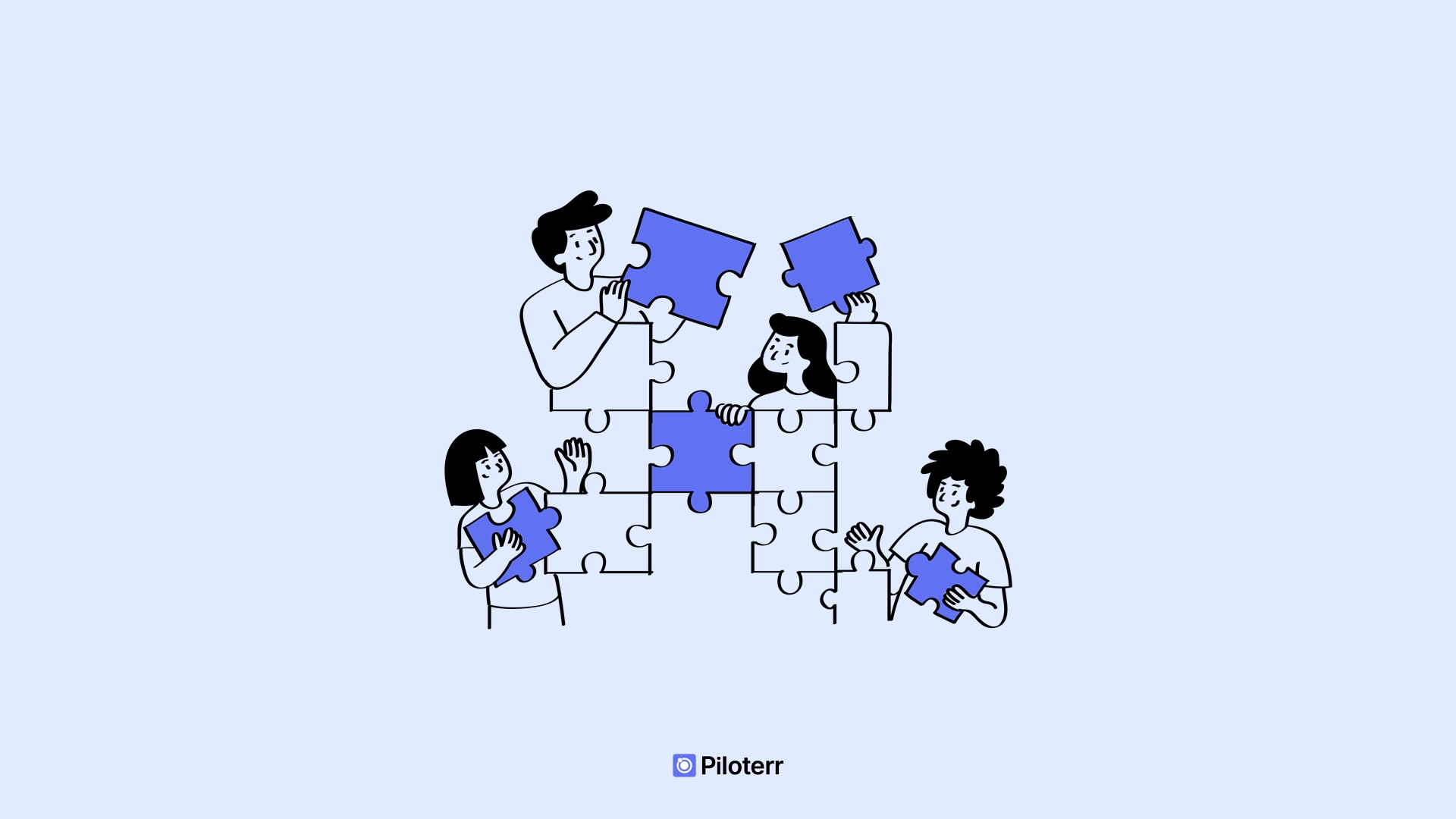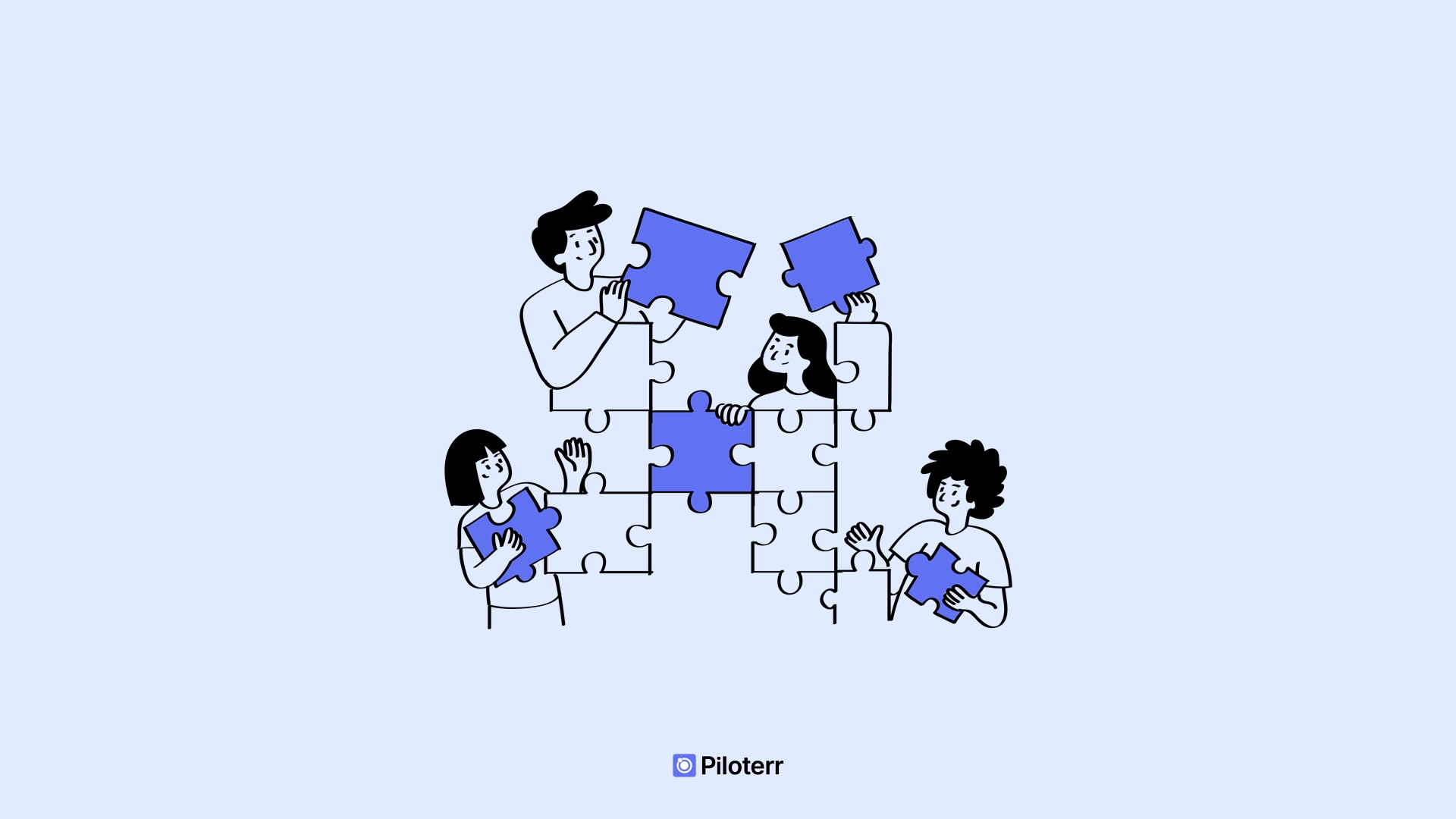Josselin Liebe
October 14, 2024
•
3
min read
•
74
votes
•
Scraping

Identifying the Content Management System (CMS) used by a website can offer valuable insights for businesses, developers, and marketers. In this article, we’ll explore why it's useful to detect a website's CMS technology, and how to retrieve this information using APIs.
Understanding the CMS behind a website is essential for several reasons:
In short, identifying a website's CMS can provide valuable technical and strategic insights.
Sign up for an API service
Several platforms offer APIs that detect CMS technologies, such as Piloterr, BuiltWith and WhatCMS. For this example, we'll use the Piloterr API.
Don't forget to replace PILOTERR_API_KEY with your real API key. The script assumes that the Piloterr API responses are in a format specific to our API, so it may need to be adjusted depending on the provider you choose.
detect_cms.pypython detect_cms.pyAfter execution, we obtain a table with the name of the company, the number of investors and the founding date such as :
Interviews, tips, guides, industry best practices and news.