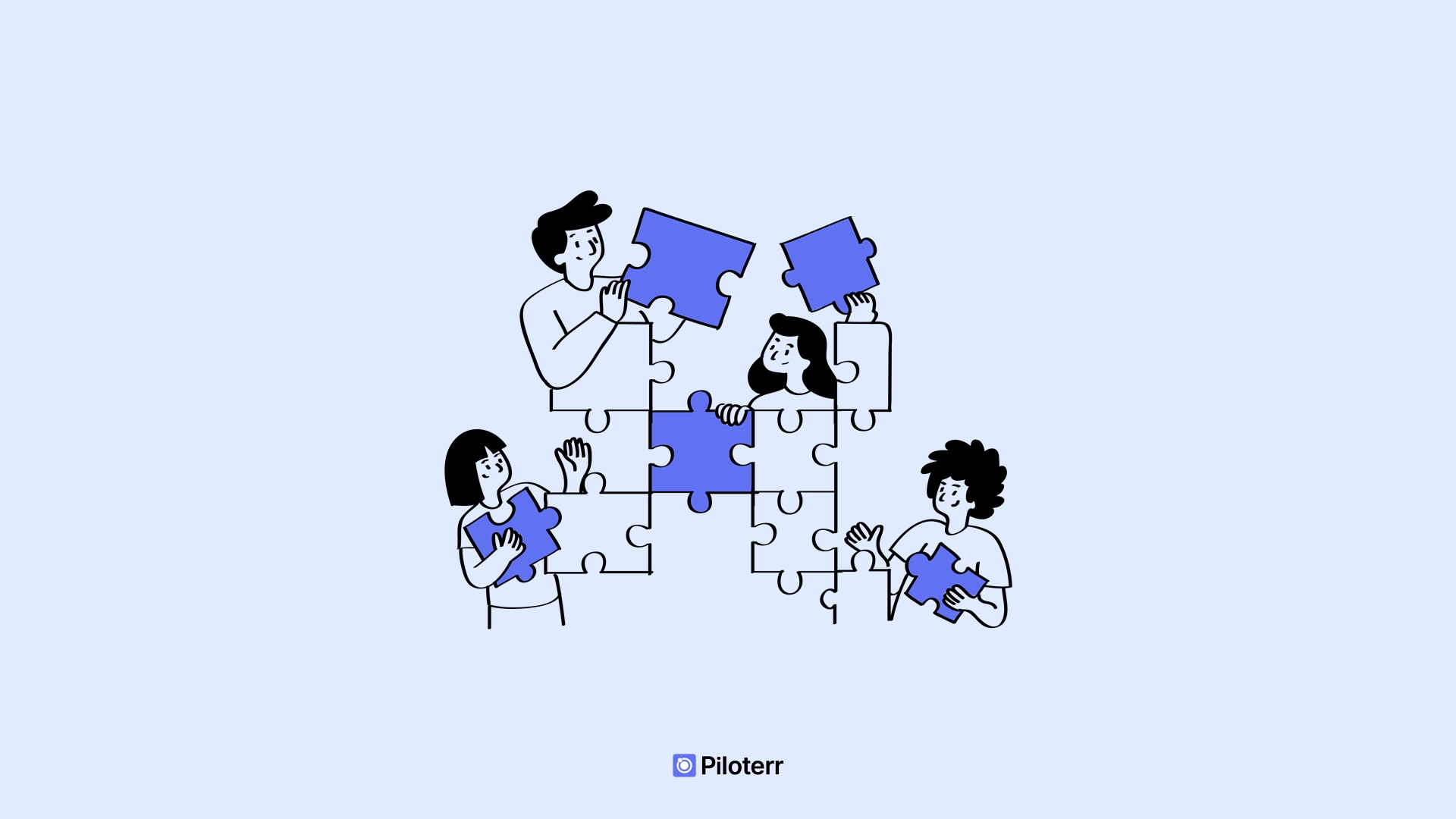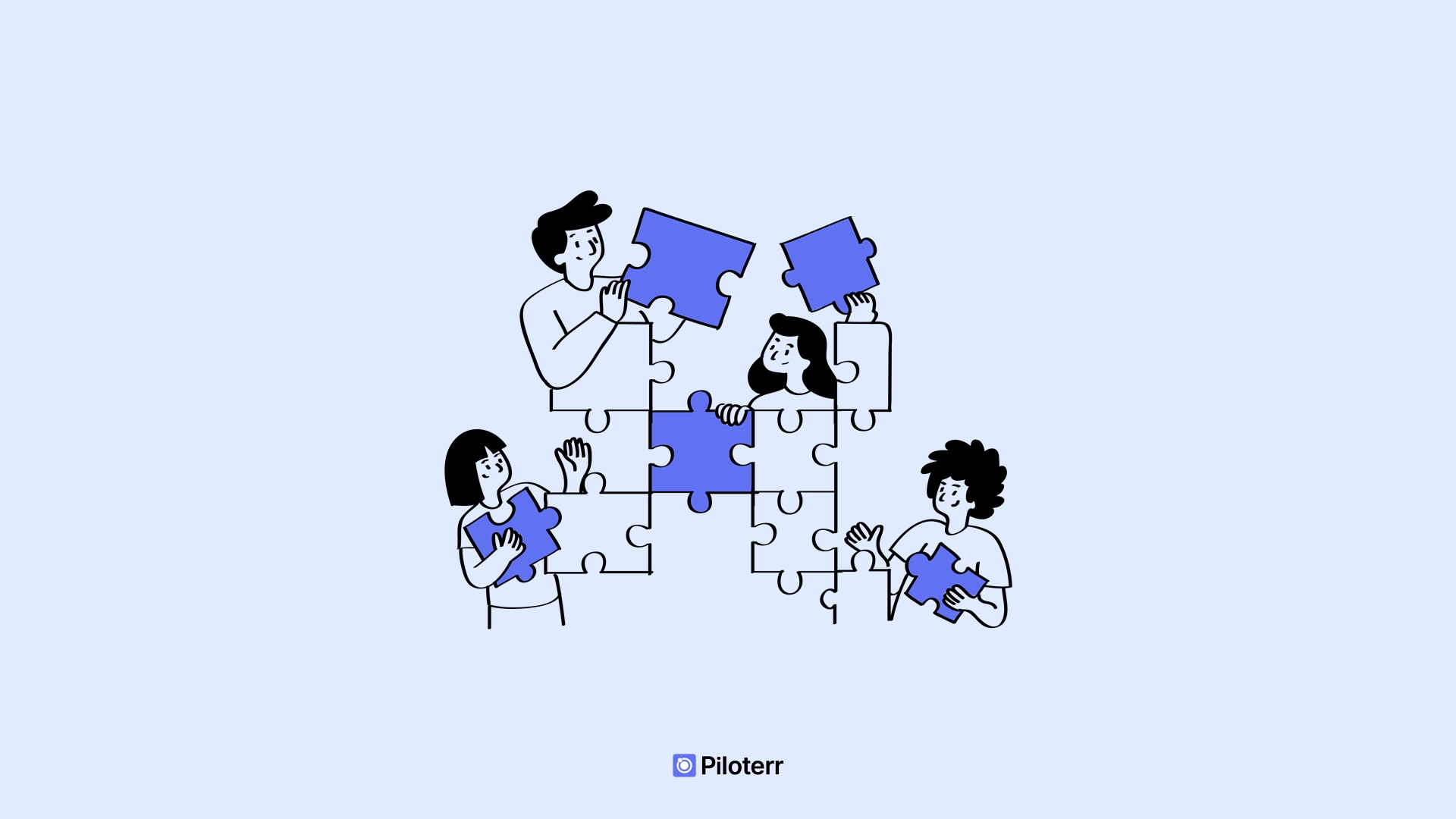Anthony Roberto
October 11, 2024
•
2
min read
•
25
votes
•
Scraping
![How to Find the URL of a Relevant Linkedin Profile [Python Code]](https://cdn.prod.website-files.com/64a451e94283e66242793f67/670002c63d1d6b8b4c0b5cf6_Image%20205%20-%20Blog%20Piloterr.webp)
LinkedIn has become an essential platform for professional networking, as it now serves a number of purposes.
Streamline recruitment processes
For recruiters, finding LinkedIn URLs is essential to streamlining the recruitment process. LinkedIn profiles provide a comprehensive overview of a candidate's professional experience, skills and credentials.
Boost sales and lead generation
By accessing LinkedIn profiles, sales professionals can gather valuable information about prospects, such as their current roles, past experiences and mutual relationships. This information can be used to tailor presentations and build relationships. It also facilitates direct contact, enabling sales teams to generate leads and close deals more effectively. In short, LinkedIn URLs are an essential tool for boosting sales performance and driving business growth.
It couldn't be easier, I'm going to take you through it step by step. Let's take the following example, my goal is to get in touch with all the web designers in San Francisco.
For our case study, let's take the example given above. This section will be divided into several themes:
With this structure, you can easily follow the process, understand how the code works and adapt it to your needs.
Don't forget to replace PILOTERR_API_KEY with your real API key. The script assumes that the Piloterr API responses are in a format specific to our API, so it may need to be adjusted depending on the provider you choose.
get_linkedin_profile_url.pypython get_linkedin_profile_url.pyAfter execution we obtain a list of linkedin urls such as :
There are two techniques used in the code:
To understand the code in more detail:
Define constants:
PILOTERR_API_KEY : API key to access the Piloterr API.JOB_TITLE : Job title being searched for (here, "web designer").LOCATION : Location for the search (here, "San Francisco").Function get_linkedin_url_from_google(query) :
None.Function extract_links(data) :
Interviews, tips, guides, industry best practices and news.