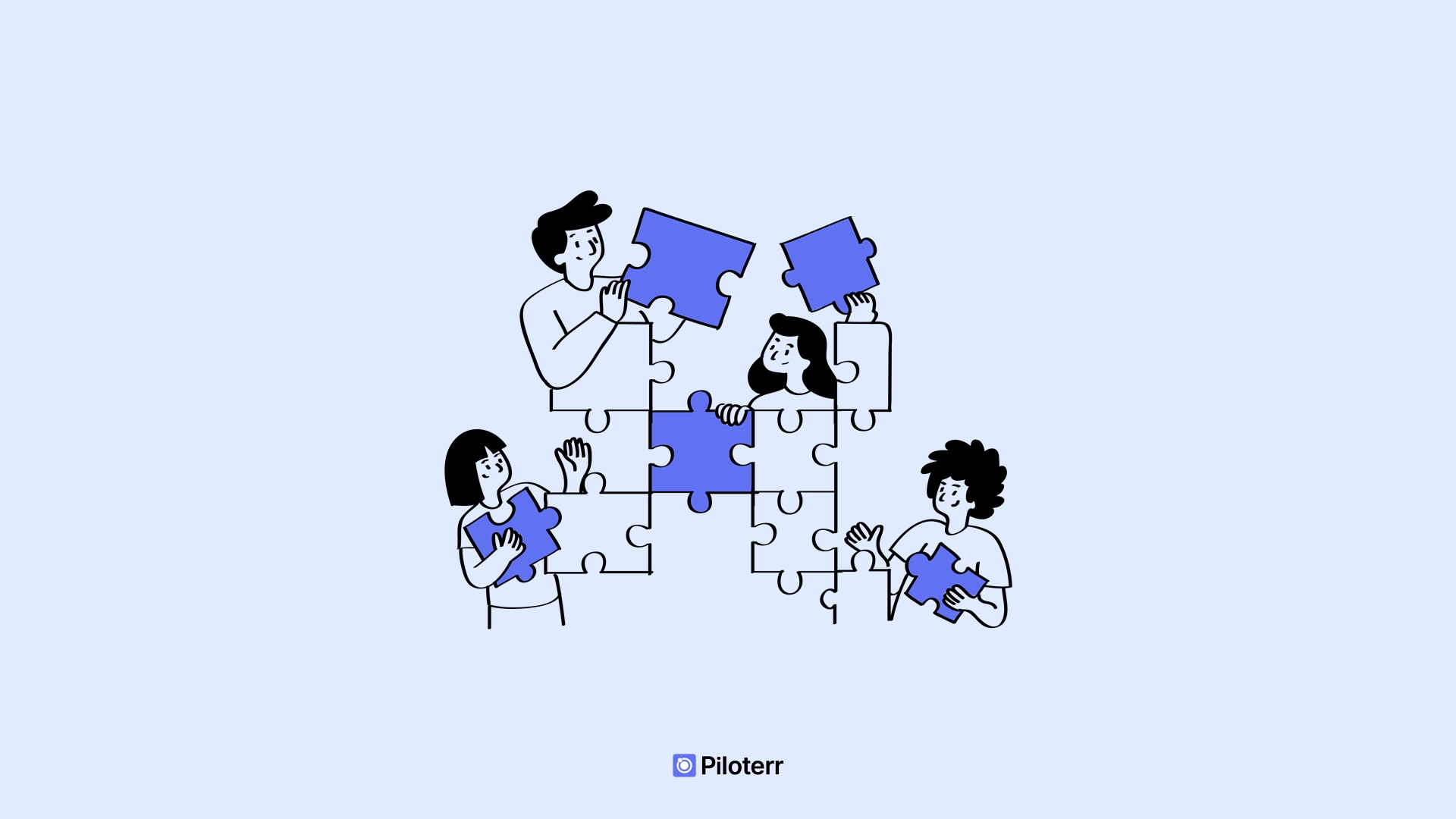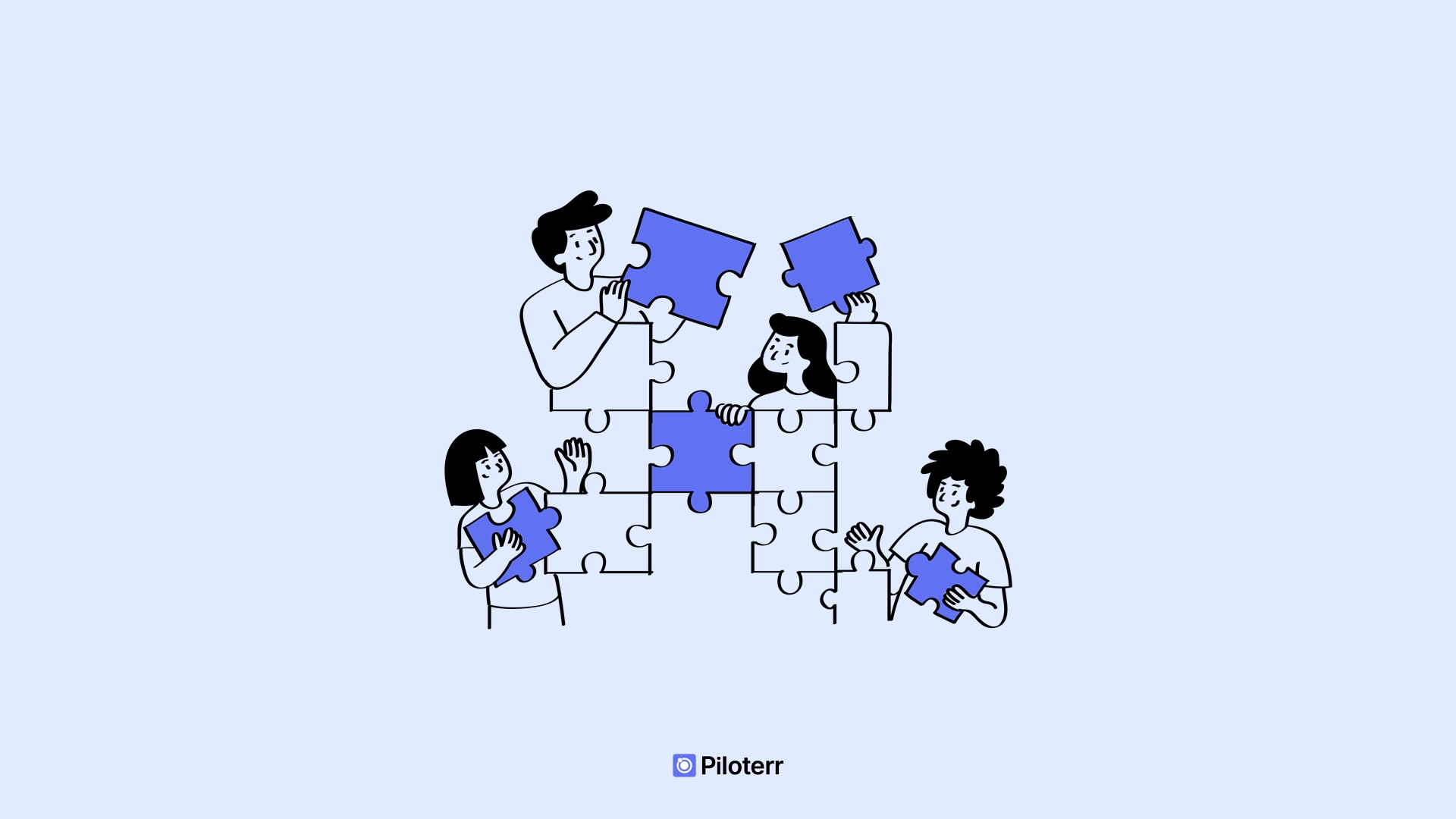Josselin Liebe
January 27, 2025
•
1
min read
•
25
votes
•
Scraping
![Google's boolean operators for searching Linkedin [Guide 2025]](https://cdn.prod.website-files.com/64a451e94283e66242793f67/65516d6a3816e4f9395a1c23_Image%20113%20-%20Blog%20Piloterr.webp)
Google is undeniably a powerhouse in the digital world, offering vast repositories of information at our fingertips. However, the true potential of Google's search capabilities is often underutilized. To harness this power effectively, one must understand the various search operators and techniques that refine and target searches.
Leverage Google's search operators to perform 'Google Dorking,' a technique for finding specific data on LinkedIn to elevate research precision. Google Dorking uses Boolean operators, which are the simplest yet powerful tools, allowing for intuitive and targeted searching.
In 2025, Google search will evolve significantly, leveraging AI and machine learning to improve the precision and context of search results. These advancements will enhance Google Dorking, making it easier to find specific, relevant data, such as LinkedIn profiles, competitor analysis, or public datasets.
This operator is invaluable for pinpointing precise phrases or terms. By enclosing a word or phrase in quotation marks, Google searches for the exact string of characters, in the same order. It’s perfect for locating specific information, like quotes or technical terms.
Use this to restrict search results to a particular domain or website. It's particularly useful for searching within sites that lack their own search function or when you trust information from a specific source. For instance, site:linkedin.com will only show results from Linkedin.
This operator is a godsend for finding specific types of files, such as PDFs, PowerPoint presentations, or CSV files. For example, searching climate change report filetype:pdf will return only PDF documents related to climate change reports.
Discovering websites similar to one you already know can be done effortlessly with this operator. For instance, related:sublyna.com will display news websites similar to Linkedin.
This is excellent for finding pages that have specific words in their URLs, which can be indicative of the content’s focus. For example, inurl:blog will return pages that have "blog" in their URL.
OR broadens your search, allowing for results that include either of the specified terms. For example, cats OR dogs will show pages with either "cats" or "dogs".
AND narrows down the search, ensuring that results contain all the specified terms.
Parentheses are used to group terms together, which can be particularly effective when used with OR and AND operators. For instance, (cats OR dogs) AND nutrition will return pages that must contain "nutrition" and either "cats" or "dogs".
Find public emails
Find public data list
Find public phone numbers on Linkedin. You can check our article : How to Find the URL of a Relevant Linkedin Profile.
Find Quora questions with lots of views but few answers
Find guest post opportunities
Find a person's social media profiles
Find similar companies
Discover competitor backlinks
Discover business partnership opportunities
Interviews, tips, guides, industry best practices and news.