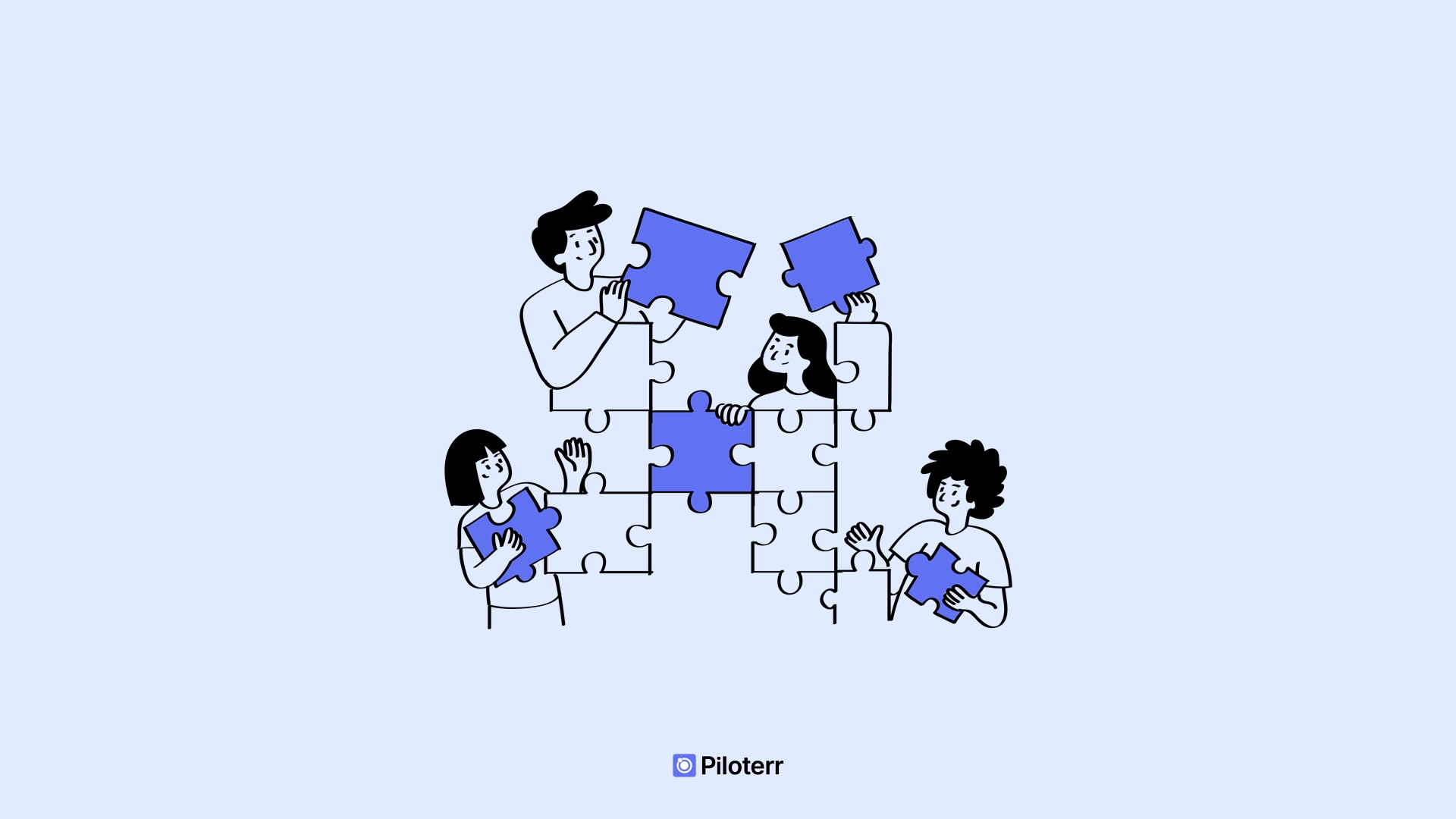Josselin Liebe
November 28, 2023
•
2
min read
•
48
votes
•
News

In the realm of business and professional networking, LinkedIn plays a crucial role. Often, there's a need to extract more detailed information from a LinkedIn profile, especially for companies. This is where Piloterr's API comes into play, offering a seamless way to transform LinkedIn URLs into comprehensive website data.
Remember to replace PILOTERR_API_KEY with your actual API key. The script assumes the Piloterr API responses are in a specific format, so it might require adjustments based on the actual API response structure.
Result
To enhance the script by adding a Google search request for situations where the LinkedIn URL is unknown, we can introduce a new function that queries Google's Search Engine Results Page (SERP) to find the LinkedIn URL.
Result
If you'd like to do the same for Linkedin profiles, take a look at our article on how to convert a first name and last name into a linkedin url.
Interviews, tips, guides, industry best practices and news.