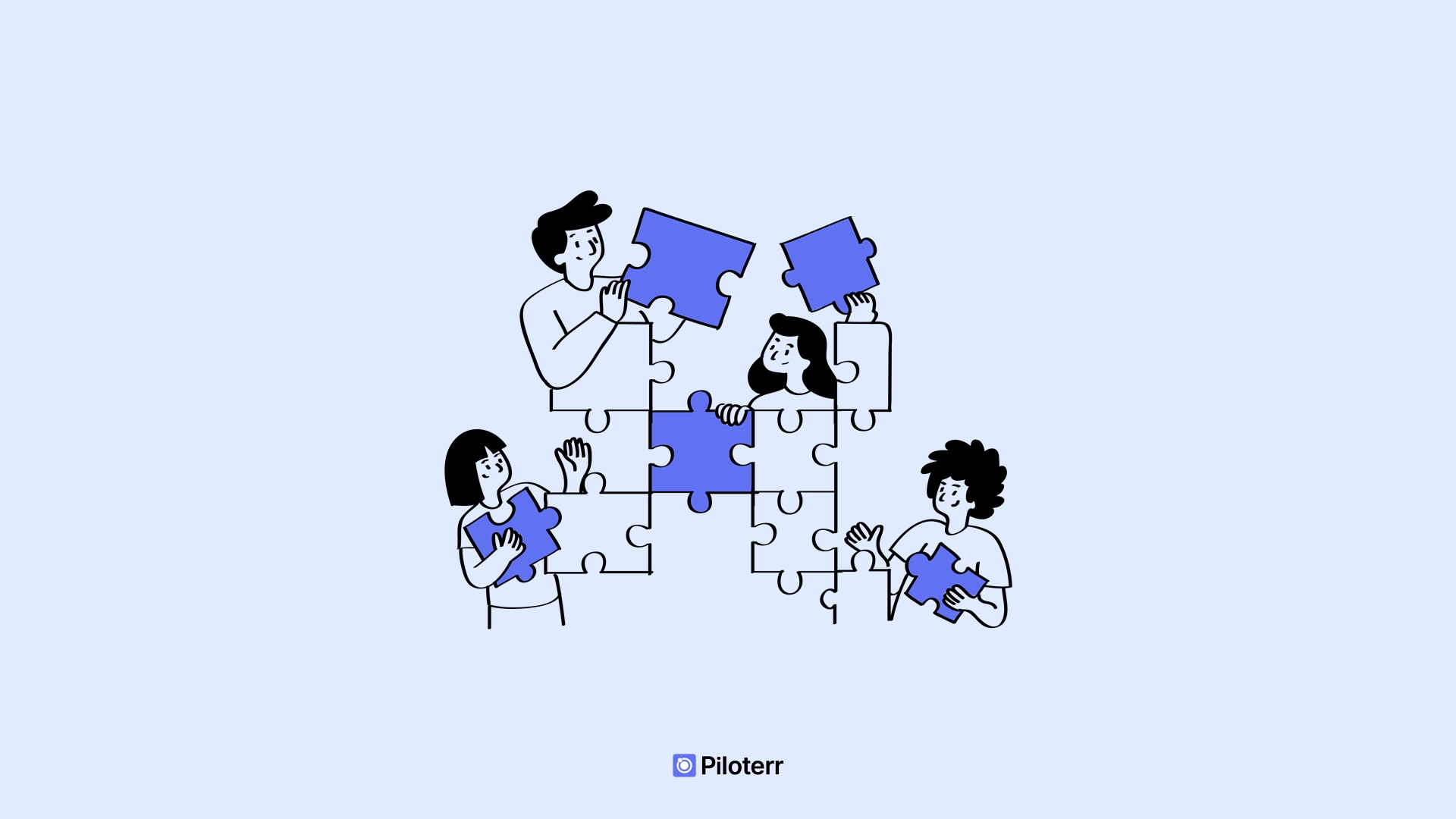Josselin Liebe
November 28, 2023
•
2
min read
•
42
votes
•
News

In the realm of professional networking, LinkedIn stands as a pivotal platform for connecting individuals and businesses. Expanding on its utility, Piloterr's API emerges as a valuable tool, providing a seamless method for extracting detailed information from LinkedIn profiles, particularly for companies seeking comprehensive data. This article guides you through the process of leveraging Piloterr's API to convert first names and last names into LinkedIn URLs, offering a step-by-step approach for both known and unknown LinkedIn profile scenarios.
Remember to replace PILOTERR_API_KEY with your actual API key. The script assumes the Piloterr API responses are in a specific format, so it might require adjustments based on the actual API response structure.
Result
To enhance the script by adding a Google search request for situations where the LinkedIn Profile URL is unknown, we can introduce a new function that queries Google's Search Engine Results Page (SERP) to find the LinkedIn Profile URL.
Result
If you'd like to do the same for Linkedin companies, take a look at our article on how to convert a company into a linkedin url.
Interviews, tips, guides, industry best practices and news.