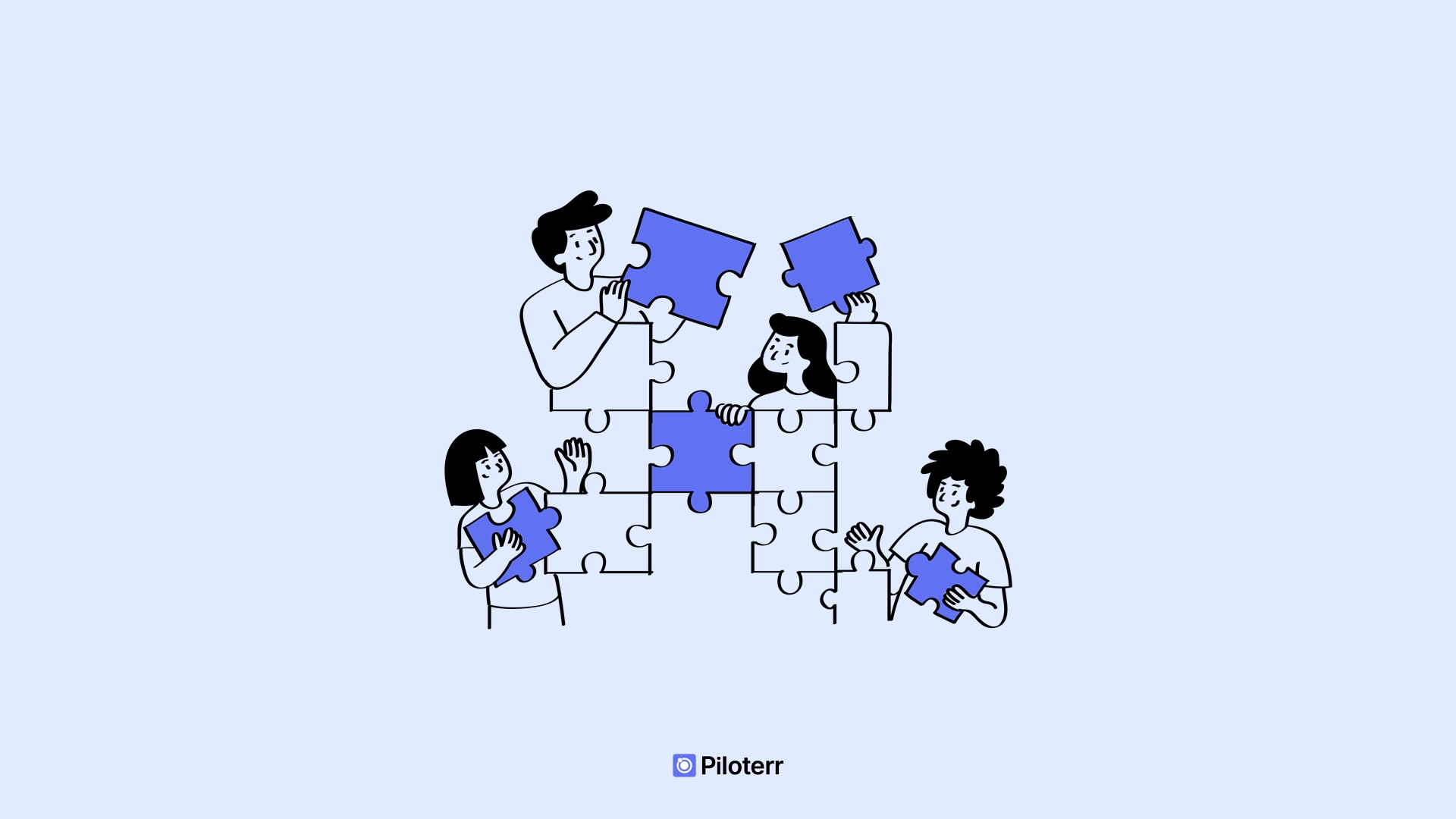In an era where web automation and scraping face significant challenges due to stringent anti-bot measures, a groundbreaking tool emerges — NoDriver. This advanced automation library, stemming from the legacy of Undetected-Chromedriver, offers a suite of features aimed at not only evading detection by web application firewalls (WAFs) but also drastically improving performance.
NoDriver is a fully asynchronous tool that eliminates the need for traditional components like Selenium or Chromedriver binaries, providing direct communication with browsers (chrome, firefox, opera...). This approach not only reduces the detection rate by most anti-bot solutions but also significantly boosts the tool's performance.
Key Features
- Blazing Fast Performance: By removing the dependency on Chromedriver binaries and Selenium, NoDriver offers a performance increase that is notably superior to conventional methods.
- Stealth Mode Operation: The library is fine-tuned to stay undetected by common anti-bot solutions, facilitating smoother operations across websites.
- Ease of Use: With defaults set to best practices, most functionalities are operational right out-of-the-box, making it ideal for rapid prototyping.
- Comprehensive Element Interaction: Smart element lookup capabilities allow for interactions even within iframes, and elements can be selected by selector or text content.
- Dynamic Profile Management: Each session uses a fresh profile and cleans up afterward, with options to save and load cookies, which is particularly useful for avoiding repetitive login steps.
- Extensive Customization: The tool leverages the full array of Chrome DevTools Protocol (CDP) domains, methods, and events, offering detailed control over the browser.
Installation
Installation of NoDriver is straightforward. For users of the undetected-chromedriver package, it can be installed with a simple pip command:
Getting started with NoDriver involves initializing a browser instance and performing operations like navigating pages, taking screenshots, and manipulating page elements:
Advanced Example
Beyond basic navigation and screenshot capture, NoDriver excels in complex automation tasks. For instance, creating a Twitter account programmatically demonstrates its capability to handle dynamic interactions, such as clicking buttons based on text matching and filling forms with randomized data.
Conclusion
NoDriver is not just an automation tool; it is a comprehensive framework that redefines the possibilities of web automation and scraping. Whether for testing, data extraction, or automating repetitive web tasks, NoDriver provides a robust, undetectable, and efficient solution. Its emphasis on performance, stealth, and ease of use makes it an invaluable asset for developers facing the challenges of modern web environments.