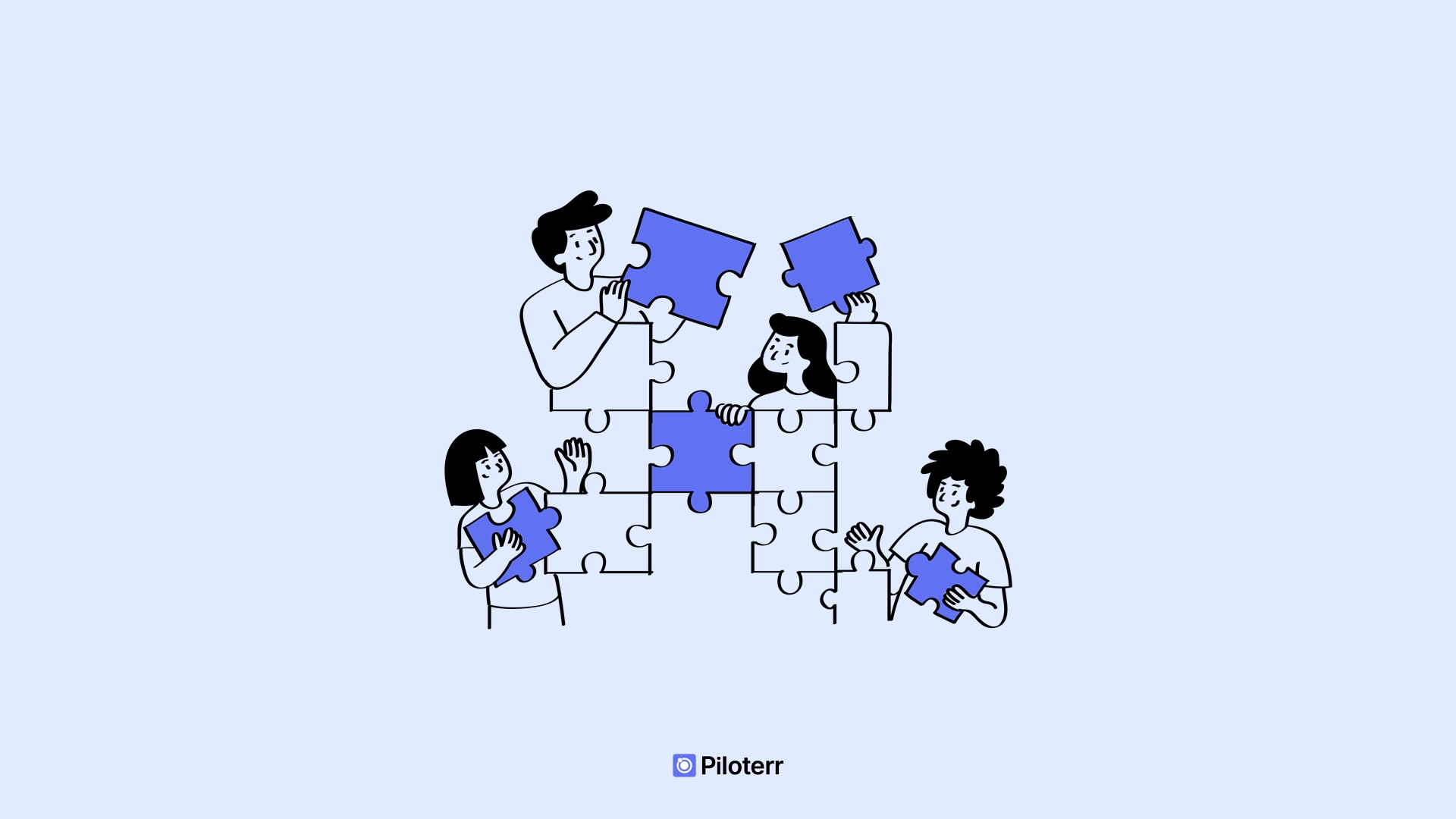TLS fingerprinting describes the process of identifying a client by looking at the fields in the Client Welcome message it sends to the server during the TLS handshake. To learn more about a client's operating system or browser version, TLS fingerprinting is frequently employed. Internet service providers (ISPs) can infer a client's online behavior and the websites they are visiting by examining the encrypted TLS traffic. Moreover, distant servers' operating systems and other details can be discovered via TLS fingerprinting.
In anti-fraud circumstances where precisely identifying users is essential, TLS fingerprinting can also be helpful. While committing repeated fraudulent acts on a website, fraudsters frequently hide their identities. Websites can precisely identify visitors using cookies and browser fingerprinting, and TLS fingerprinting adds another layer of identification to the anti-fraud stack. The security of your website against fraud may be improved by knowing the inner workings of TLS fingerprinting, which can provide you with useful information about your network and traffic sources.
An internet security protocol known as Transport Layer Security (TLS) is used to protect communication over the internet. It is the replacement for Secure Sockets Layer (SSL), and it's frequently used to safeguard private data like passwords, credit card numbers, and other sensitive information. TLS protects data being communicated between two parties, such as a web server and a web browser, using encryption. The data is shielded against interception and manipulation using a mix of symmetric and asymmetric encryption methods. TLS also offers authentication to make sure the parties to the communication are whom they say they are. Using digital certificates issued by reputable third-party certificate authorities does this (CAs). These certificates include details on the individual's identity.
Two primary levels make up the TLS protocol: the TLS record protocol and the TLS handshake protocol. Establishing the connection, deciding on the encryption technique and keys, and carrying out authentication are all done through the handshake protocol. Actually, transferred data is encrypted and decrypted using the record protocol. TLS supports a number of encryption standards, including the Advanced Encryption Standard (AES), which is widely regarded as one of the most secure encryption standards presently in use. A number of hash algorithms are supported as well, which are used to guarantee the accuracy of the data being communicated. In order to fix security flaws and enhance overall security, TLS has developed over time. Stronger encryption methods and other enhancements are included in the most recent version of TLS, TLS 1.3, which provides a substantial improvement over earlier versions.
TLS is an important part of online security since it offers encryption, authentication, and integrity protection for sensitive data sent over the internet. It is a crucial tool for defending against cyber-attacks, and the fact that it is always evolving and being improved shows how important it is for safeguarding online interactions.
.png)
There are methods to get around any security procedure, though. TLS fingerprinting is one approach that hackers employ to figure out the encryption suite and TLS version that a server is using. Once they have this knowledge, attackers might attempt to take advantage of any known weaknesses in that specific version and cipher suite.
How does TLS fingerprinting work?
TLS fingerprinting is a method for identifying a client or server by looking at the fields in the Client Welcome message of the TLS handshake. The initial message a client sends to start a TLS connection with a server is known as the Client Welcome message. The client and server haggle over the connection's encryption parameters during the TLS handshake. These parameters include the TLS protocol version, the encryption techniques, and the communication's hashing algorithms. To create a distinct identity for the client or server, TLS fingerprinting entails examining the particular values of these parameters. For instance, a distinct fingerprint for a client may be made using the TLS version number, cipher suite, and extensions that client the supports.
To identify the client or server, the resulting fingerprint may then be matched to a database of known fingerprints. These databases may be created either manually by examining the TLS fingerprints of well-known clients and servers or automatically by employing programs that search the internet for these fingerprints. Network managers and security experts may learn more about the hardware and applications servers and clients on their networks utilize by employing TLS fingerprinting. The fact that certain clients and servers can alter their fingerprints to evade detection makes it difficult to precisely identify them using TLS fingerprinting techniques. To comprehend how TLS fingerprinting functions, let's look at an example. Let's say a client wishes to connect securely to a web server using HTTP
TLS fingerprinting includes examining the particular values of these parameters to produce a special client ID. For instance, the cipher suite may be TLS RSA WITH AES 128 CBC SHA256 and the TLS version number might be TLS 1.2. These numbers can be mixed to give the customer their own distinctive fingerprint. To identify the client, the created fingerprint can be matched to a database of previously known fingerprints. Consider, for instance, that the fingerprint matches a client who is known to use the Windows operating system and the Google Chrome web browser. The client can then be recognized as a Windows computer running Google Chrome.
Moreover, servers may be identified via TLS fingerprinting. For instance, if the server makes use of the Apache web server software, the TLS fingerprint could contain information about the Apache version and other specifics about the server. With the use of this information, susceptible servers may be located or a network's servers may be checked to see if they have the most recent security updates installed.
Why is TLS fingerprinting a threat?
Although TLS fingerprinting is helpful for identifying clients and servers, attackers aiming to take advantage of flaws in obsolete or ineffective encryption algorithms may also utilize it. An attacker can successfully assault a server using this knowledge, for example, if the server is using an outdated TLS version or a cipher suite with known security flaws.
TLS fingerprinting is used by more people than just criminals. It's also employed by certain businesses to monitor networks or spot potentially harmful activity. Even if there could be good reasons to do so, this approach might generate privacy issues, and the data gathered might be misused. The use of TLS fingerprinting has advantages, but there are also hazards and ramifications that must be considered. Companies should employ TLS fingerprinting transparently and provide the necessary safeguards to protect user privacy and data while doing so. In order to prevent vulnerabilities that may be exploited by attackers utilizing TLS fingerprinting, it is also imperative to maintain updated systems and software. When used maliciously, such as to track user activity or find security flaws in servers or clients, TLS fingerprinting might be viewed as a danger.
The use of TLS fingerprinting by hackers to determine a target network's security flaws is one instance of how it might be For instance, identifying a server's operating system and software versions via TLS fingerprinting might provide attacker information about known security flaws and vulnerabilities. With this knowledge in hand, the attacker may conduct a focused attack on the server, possibly compromising important data and harming the company.
TLS fingerprinting can be employed to monitor user activity, including identifying the websites that a person visits and the actions they conduct online. Apart from possibly more sinister uses like identity theft or other forms of fraud, this information may also be utilized for targeted advertising. TLS fingerprinting can be used by repressive regimes or autocratic governments to trace and monitor their citizens' online activity. Utilized as a threat. This kind of tracking has the potential to violate users' right to privacy and free speech, as well as be used to stifle dissent or resistance.
How can you protect against TLS fingerprinting?
Online security is at risk from LS fingerprinting because attackers can use this method to find weak points in defenses and carry out effective assaults. There are several steps that may be performed to defend against this kind of attack. Using a robust encryption technique with the most recent TLS version and cypher suite is one of the best strategies to avoid TLS fingerprinting. This makes sure that even if an attacker can figure out the server's cipher suite and TLS version, they won't be able to take advantage of any known flaws. Also, it's essential that you keep your software current and fix any known flaws since obsolete or ineffective encryption algorithms might leave you open to attack. TLS obfuscation can also be used to make it more challenging for attackers to determine the precise TLS version and cipher suite that the server is using. To do this, the TLS handshake messages must be changed to make them more challenging to decipher. This can be a practical method to make it harder for attackers to figure out the precise TLS version and cipher suite the server is using.
You may take a number of protective measures to prevent TLS fingerprinting :
- Updating software and systems: Make sure your operating system, programs, and web browsers are all up to date. This will lessen the likelihood that attackers will take use of known vulnerabilities.
- Ensure that your communications are secured and challenging to decode by using strong encryption methods, such as TLS 1.3 and strong cipher suites.
- Employ a virtual private network (VPN): A VPN can assist in masking your IP address and encrypting your internet traffic, making it more challenging for attackers to identify your activity.
- Employ anti-fingerprinting tools: There are a number of plugins and extensions for browsers that can assist in preventing fingerprinting. The Privacy Badger add-on, for instance, can prevent third-party scripts and trackers from being used to capture users' digital fingerprints.
- Disable unused browser features: Cookies and JavaScript are only a couple of the tools that may be used to create digital fingerprints. The potential of your browser to leave fingerprints can be diminished by turning off these capabilities.
- Be careful of unprotected public Wi-Fi networks since they may be quickly hacked by intruders, giving them access to your communications and permitting fingerprinting. For private conversations, stay away from utilizing public Wi-Fi networks.
With these steps, you can reduce the risk of TLS fingerprinting and protect your online privacy and security.

What is the importance of TLS fingerprinting ?
TLS fingerprinting is crucial because it enables enterprises to determine the cipher suites and encryption algorithms being used by servers on their network. Using this data, one may evaluate the network's security posture and spot any possible flaws or compliance problems. The ability to identify antiquated or insecure encryption techniques that may be vulnerable to assaults is one of the main advantages of TLS fingerprinting for businesses. By way of illustration, if a server is still utilizing the SSLv3 protocol, which is well known to be open to attacks like POODLE, an attacker may be able to take advantage of this weakness to intercept and decrypt data being exchanged between the server and the client.
Organizations can find these vulnerabilities using TLS fingerprinting and take action to fix them, such as switching to a more secure encryption protocol or deactivating susceptible cipher suites. The identification of possibly harmful traffic on a network is another application of TLS fingerprinting. For instance, a hacker may use a different TLS fingerprint to get around security measures intended to identify particular kinds of communication. Organizations can identify this kind of behavior and take the necessary steps to restrict or monitor the traffic by utilizing TLS fingerprinting. To make sure that legal requirements like the PCI DSS are being met, TLS fingerprinting can be employed. Organizations may make sure they are adhering to these standards by identifying the encryption protocols and cipher suites being used on a network and then taking the necessary action to rectify any flaws that may be found. Because it enables businesses to see possible security holes, catch potentially harmful activities, and guarantee regulatory compliance, TLS fingerprinting is crucial. Using this method, businesses may enhance the network's security and performance while safeguarding critical data sent over the internet.
TLS Handshake Process
A security protocol called TLS is used to authenticate and encrypt internet communication. The TLS handshake is the beginning of a TLS-enabled communication session. The two parties exchange a number of messages during this handshake to establish cryptographic methods, validate each other's identities, and create session keys. Secure HTTPS connections must be established using TLS handshakes.
A TLS handshake, which is the first step in creating a secure communication session using the TLS encryption and authentication protocol, may be described in simple terms. In order to determine the encryption methods to be used, decide on the session keys, and guarantee the security of the connection, it entails message exchanges between the communicating parties. A crucial part of the HTTPS protocol are TLS handshakes.
How does TLS fingerprinting work
The initial exchange of information during the establishment of a secure connection utilizing the Transport Layer Security (TLS) protocol is known as the TLS Handshake Procedure. To safeguard data in transit, it is essential to set up a secure connection between a client and a server. A set of actions known as the TLS Handshake Process are taken in order to create a secure connection and authenticate both the client and the server. The procedure starts when the client sends the server a "Client Hello" message. This message includes details about the available cipher suites, encryption methods, and other connection-specific settings for the client. The server replies with a "Server Welcome" message that contains the server's selected cipher suite, an encryption protocol, and a digital certificate needed to verify the server's identity. The client authenticates the certificate and ensures that a reliable certificate authority is issued it. When the certificate has been validated, the client and server exchange a series of messages in order to negotiate the encryption keys that will be used to encrypt and decode the data communicated between them. The "Client Key Exchange" and "Server Key Exchange" messages are among these communications.
The client sends a "Finished" message to the server when the encryption keys have been decided upon, confirming that the connection has been made and that the data being exchanged between them will be encrypted and safe. A set of actions known as the TLS Handshake Process are intended to create a secure connection between a client and a server. In order to negotiate encryption protocols, cipher suites, and encryption keys, messages must be exchanged. Moreover, digital certificates must be verified in order to authenticate both the client and the server. In order to safeguard sensitive data in transit, this procedure is crucial for creating a secure and encrypted connection between a client and a server.
A client and a server must create a secure communication connection using the TLS handshake procedure. The client starts the TLS handshake, which entails a number of procedures to create a secure connection. The TLS handshake procedure is broken out in-depth, step by step, as follows:
Client Hello : The client sends a Client Welcome message to the server to begin the TLS handshake procedure. The client-supported TLS version, a client-random byte string, and a list of available cipher suites are all included in the Client Welcome message. The client's preference determines the order in which the cipher suites are presented, with the most requested suite appearing first. A pre-master secret is created by the client using the client’s random, and it is later utilized in the handshake procedure to establish session keys for encrypting data sent between the client and server. The TLS handshake procedure begins with the Client’s Welcome message. The client sends it to begin the handshake and create a secure connection with the server.
The Client Hello message contains the following information :
- Supported TLS versions : The client provides a preference-ordered list of the TLS versions it supports. The client may, for instance, support both TLS 1.2 and 1.3, with TLS 1.3 being the preferred version.
- Cipher suites : The supported cipher suites are listed by the client in the order of preference. A collection of cryptographic algorithms known as a cipher suite is used to create secure connections. An encryption method, a message authentication algorithm, and a key exchange algorithm, for instance, may all be included in a cipher suite.
- Random number : The message contains a random number that was generated by the client. In order to prevent replay attacks and make the handshake unique, this random integer is utilized.
- Session ID : While sending a message, the client may include the session ID if it has previously interacted with the server. The session can continue in this way without having to start the handshake procedure all over again.
- Extensions : To provide the server with more information or to negotiate features, the client might include TLS extensions in the message. The client could utilize extensions, for instance, to request a given degree of security or to signal support for a certain protocol.
- Server Hello : The server replies to the Client’s Hello message by sending the client a Server Hello message. The message includes the cipher suite chosen, the TLS version that the server will use for the connection, and a random byte string known as the Server Random. The server will decide the cipher suite and TLS protocol version it will employ for the session after receiving the Client Welcome message.
The client receives a Server Welcome message from the server that contains the following details :
- TLS protocol version : the TLS version that the server has decided to use throughout the connection.
- Cipher suite selection : From the list of cipher suites given by the client in the Client Welcome message, the server chooses one. The strongest cipher suite that is supported by both the client and the server will be determined by the server.
- Server random : The server generates a random number known as the server random and includes it in the Server Hello message. The server random is used in combination with the client random to generate the session keys that will be used for the encryption and decryption of the data exchanged during the session.
- Server's SSL certificate : The server sends its SSL certificate to the client. The SSL certificate contains the public key that the client will use to encrypt the premaster secret.
Once the Server Hello message is sent, the server has completed its part of the negotiation process and is ready to proceed to the next steps in the TLS handshake.
- Certificate : The server sends its digital certificate to the client. The certificate contains the server’s public key and is used by the client to verify the server’s identity. The client may also send its own digital certificate to the server.
- Server Key Exchange : In some cases, the server may send additional information that the client will use to generate the session keys. This is known as the Server Key Exchange message.
- Certificate Request : If the server requires client authentication, it may send a Certificate Request message to request the client’s digital certificate.
- Server Hello Done : After the Server Key Exchange and Certificate Request (if necessary), the server sends a Server Hello Done message to the client.
- Client Key Exchange : The client generates a random string called the Premaster Secret and encrypts it with the server’s public key from the digital certificate. The encrypted Premaster Secret is then sent to the server in a Client Key Exchange message.
- Change Cipher Spec : The client sends a Change Cipher Spec message to the server, indicating that it will start using the newly agreed-upon session keys for encrypting data.
- Encrypted Handshake Message : The client sends an Encrypted Handshake Message to the server, which contains a verification that both sides can calculate the master secret using the client random, server random, and premaster secret.
- Change Cipher Spec : The server sends a Change Cipher Spec message to the client, indicating that it will start using the newly agreed-upon session keys for encrypting data.
- Finished : The server sends a finished message to the client, which contains a message authentication code (MAC) to verify that all previous messages were received correctly and that the server has calculated the same session keys as the client.
- Encrypted Handshake Message : The client sends an Encrypted Handshake Message to the server, which contains a message authentication code (MAC) to verify that all previous messages were received correctly and that the client has calculated the same session keys as the server.
- Session Established : The handshake is now complete, and the session is established. The client and server can now communicate securely using the agreed-upon cipher suite and session keys.

Where is TLS fingerprinting being used?
For anti-bot and anti-DDOS solutions to safeguard websites against widespread crawling or DDOS assaults, TLS fingerprinting is a valuable approach. The solutions can identify if a request is coming from a script or a browser by examining the client's fingerprint (i.e., a bot). With this information in hand, the solutions may choose whether to approve the request, deny it, or add another JavaScript-based challenge to further validate the client. The use of TLS fingerprinting in phishing efforts is an intriguing example.. TLS fingerprinting can be used by phishing websites to determine whether or not the client is a browser. The phishing website will offer up its bogus content to unwary victims if the client is a browser. On the other hand, the website will reject the request if the client is an automated program or security product that is seeking to identify phishing websites. Because of this, it is more challenging for security software to identify and stop phishing assaults. TLS fingerprinting is an effective method with several applications, including detecting phishing websites and defending web pages from bots and DDOS assaults. Anybody trying to increase their online security and defend against cyber-attacks must understand TLS fingerprinting.